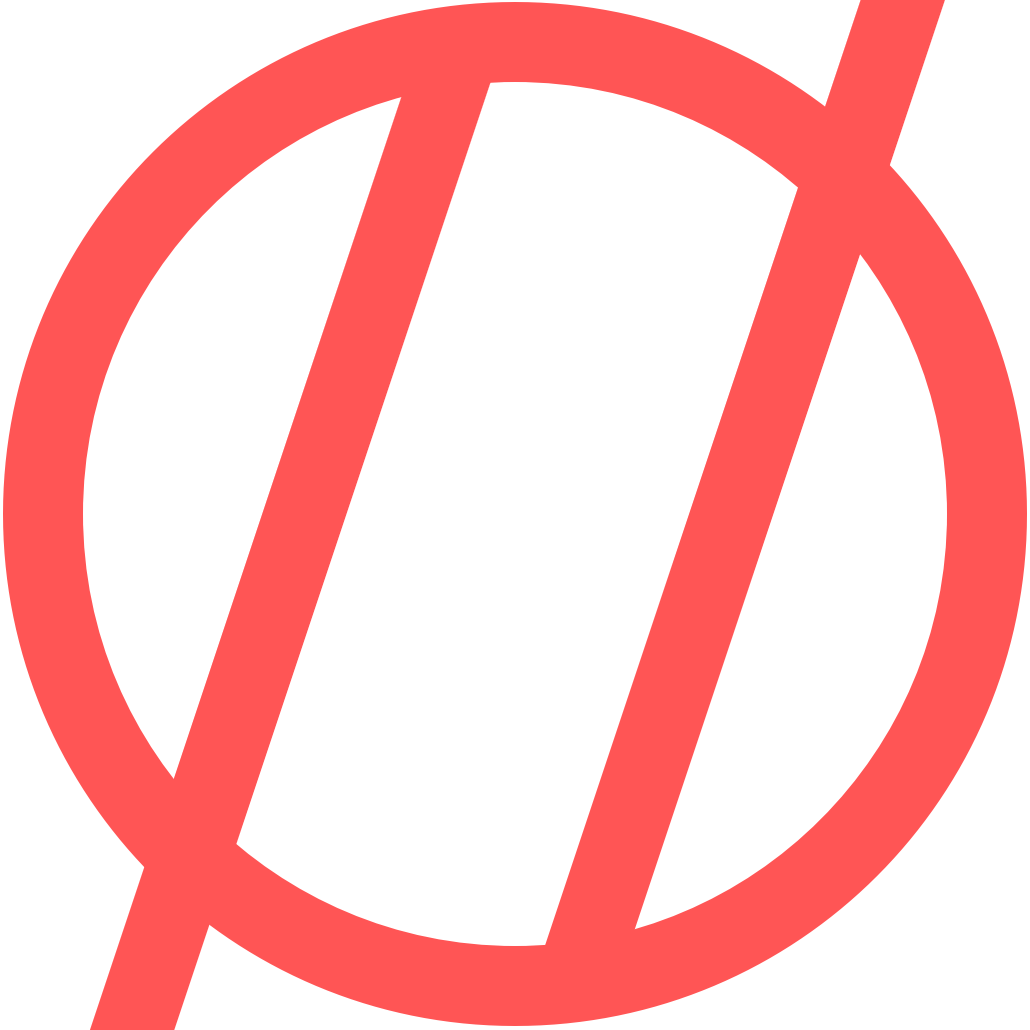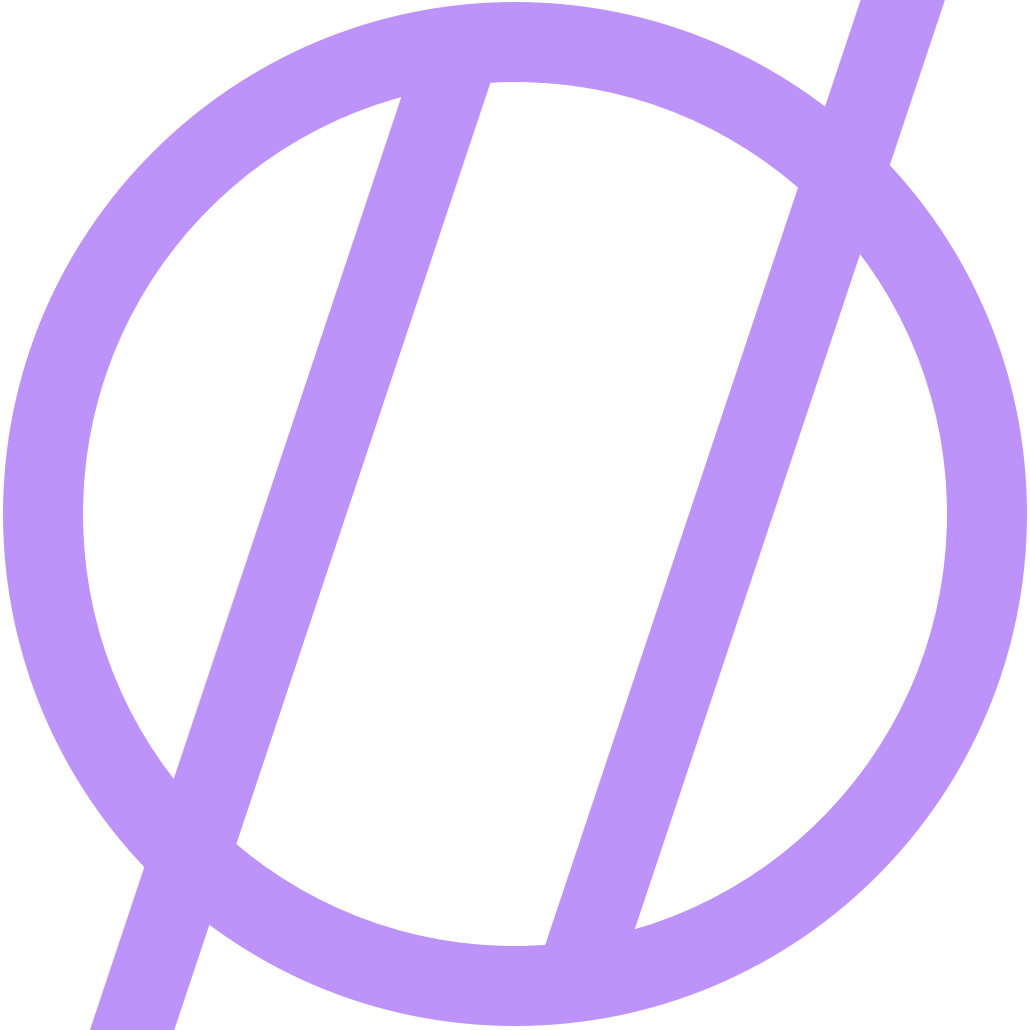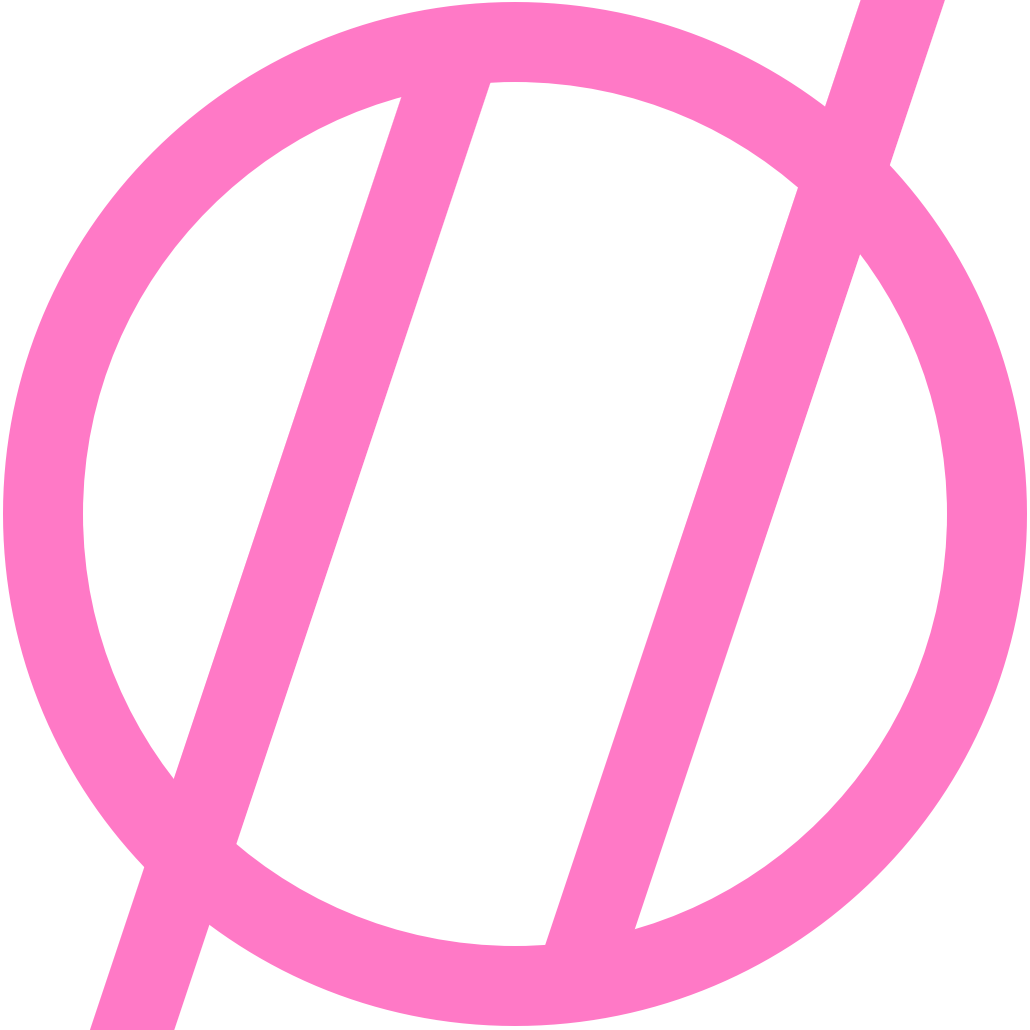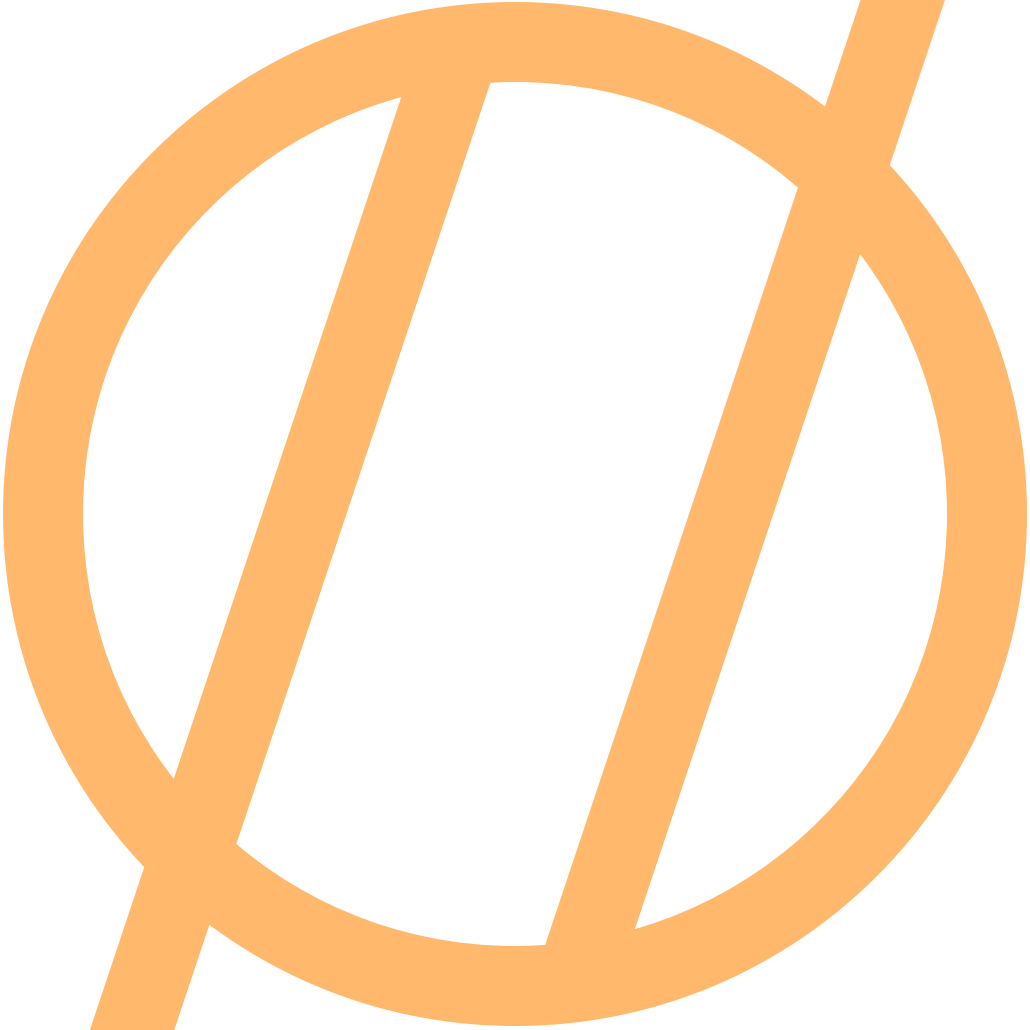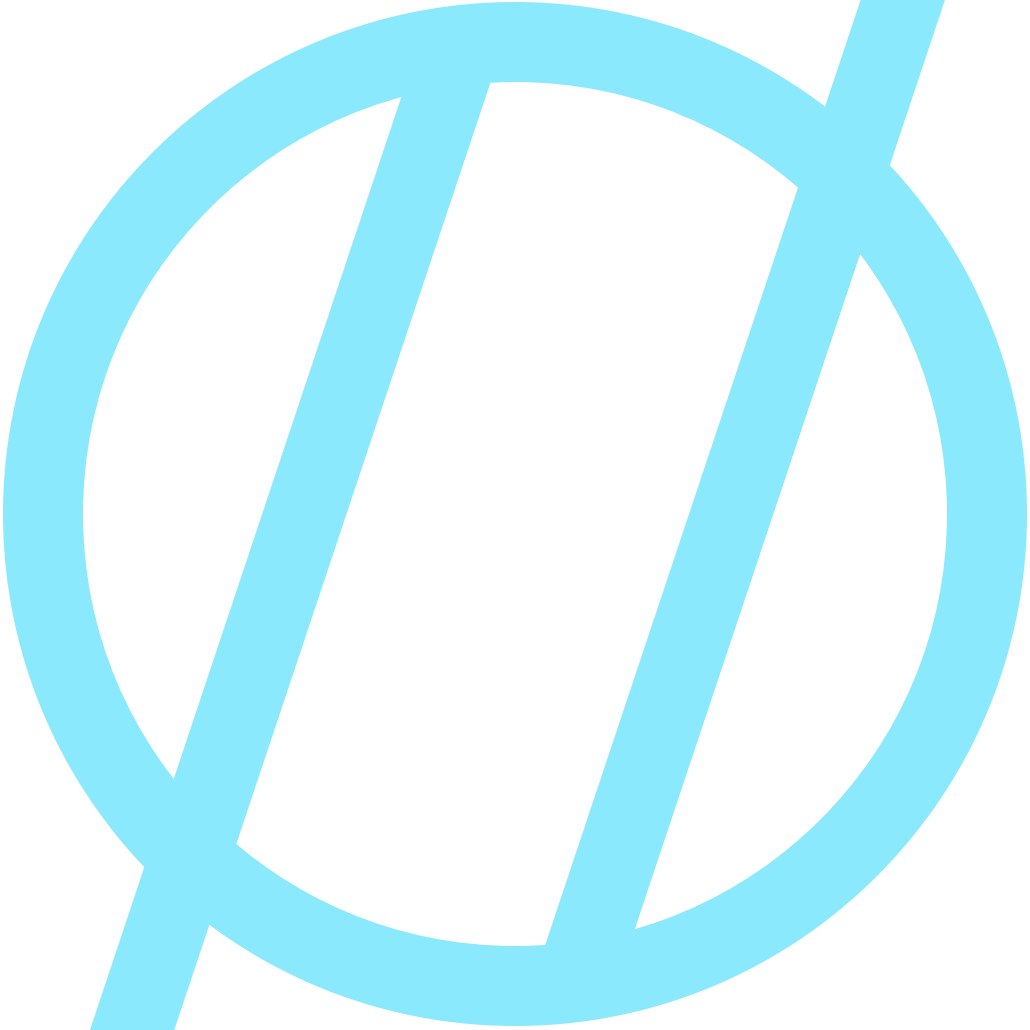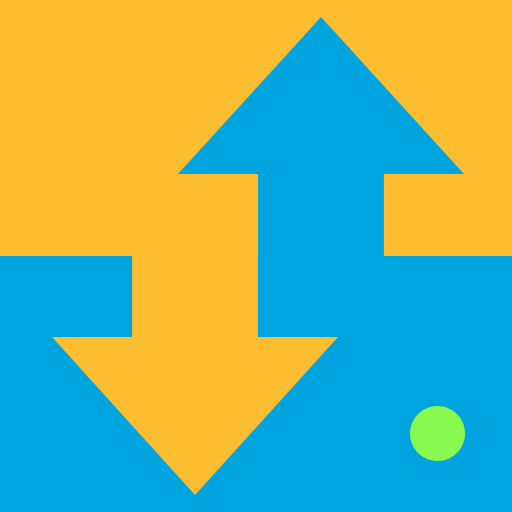MacBook Pro 30-Day Check-in
After using the 24” iMac (M1, 2021) for two years, I was starting to hit some snags regarding what I needed from the machine. So I began my journey of what to move to. After weeks of research, a never-ending debate between me, myself, and I on Hemispheric Views, I finally landed on something!
The following setup and spec.
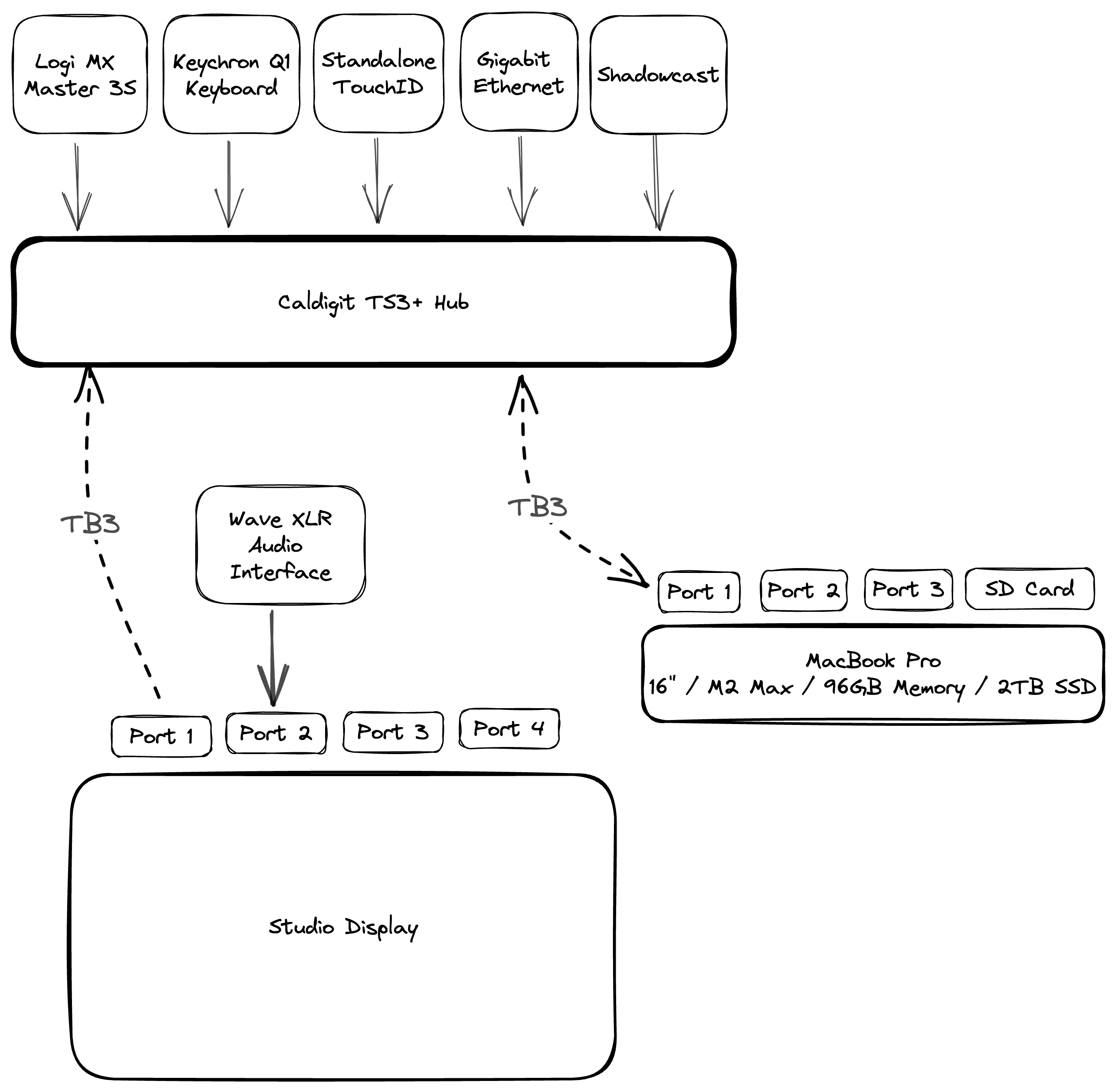
| MacBook Pro | Specs |
|---|---|
| Size | 16” |
| Chip | M2 Max |
| Unified Memory | 96GB |
| SSD | 2TB |
A bit more on the "why"..
Backpack fit
Since I moved from a desktop to a laptop, that means it can go with me! I have been using the same backpack for quite a while, the original Peak Design Everyday Backpack V1 - 20L Size. The specs say that the largest laptop it will carry is a 15” MacBook Pro. Fortunately, although the MacBook Pro has gotten a larger screen, from 15” to 16”, the basic footprint is about the same. So, even though it’s damn near a zero-tolerance fit, it does fit! I was actually wondering if this new laptop was going to be the catalyst for moving to a larger bag, but we’re still ok! My favorite bag lives another day!
Screen size
In between selling the iMac and buying the 16" MacBook Pro, I had been using a 14” MacBook Pro (work machine) as a secondary computer for a little while, and when I disconnected it from the Studio Display for on the go use, it felt a little cramped from a screen size perspective. Having that real-world use experience informed my decision to go with the 16” for my new laptop, which would be my one and only computer. The 16” size is definitely more to carry around in terms of size and weight. Still, these new machines are relatively light no matter what the size, so the trade-off is well worth it for me. Side Note: I had a 17” PowerBook way back when those were a thing, so this is like carrying a feather compared to that!
Battery
The battery in this thing just goes and goes! It’s a 100-watt-hour battery, which doesn’t really tell the average person anything, so I will just say, between the size of the battery and the efficiency of Apple Silicon, I don’t see there being any machine that will beat this thing in the battery life/performance department. Perhaps an iPad Pro, but that isn't really a 1:1 comparison.
M2 Max
Wow. Wow. Wow. Going from an Intel Mac of yesteryear to the M1 was just flat out amazing. Now moving from an M1 to an M2 Max is another crazy jump. There is nothing this machine can’t do, and whatever that thing is, it will be done quickly!
Memory
Ok, this is the part you will probably wtf at me. I had 16GB of unified memory in my iMac, which was the maximum amount available to the M1. Toward the end of my two years with the iMac I was finding myself running out of memory constantly. So, with this new machine, I was not going to mess around. I wanted to never have to think about memory again, so this machine has more memory than 12 year old me would ever think was possible! 96GB. Nope, that is not a typo. Memory should never be an issue again!
SSD
Similar story as above. The iMac had a 1TB SSD. It wasn’t full, but it was heading in that direction pretty quickly when working on projects. I was using external SSDs to hold extra stuff, but since I was starting with a new machine I wanted to avoid that, especially since this machine was not a desktop and would be going out and about. I didn’t go for the insane 8TB option but rather the somewhat more sane 2TB. Everything is self contained in the laptop and things are great.
So, 30 days in, what do I think? I think it’s a perfect computer for me. It’s a fantastic desk machine hooked up to the Studio Display and an equally fantastic mobile machine. Given the specs, I see this machine being in my life for quite a while and that’s great! 😃 💻