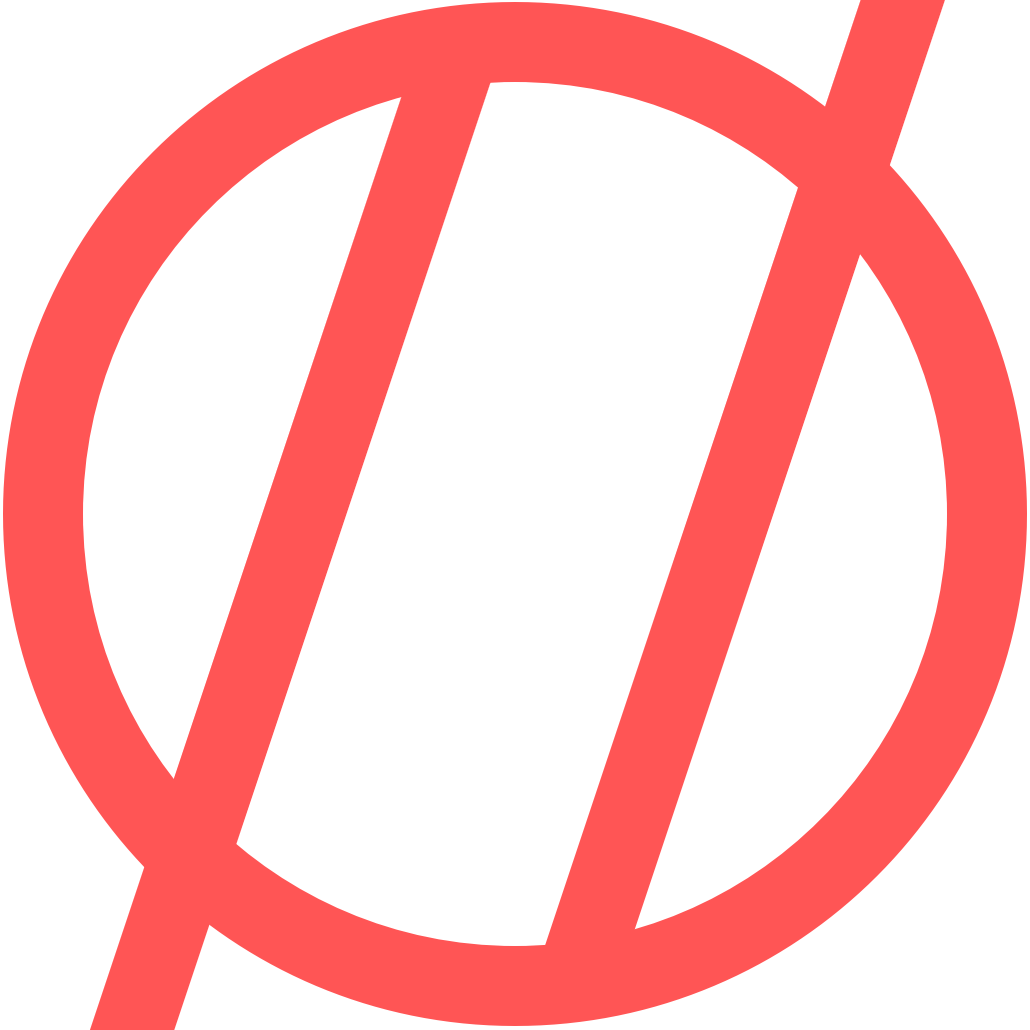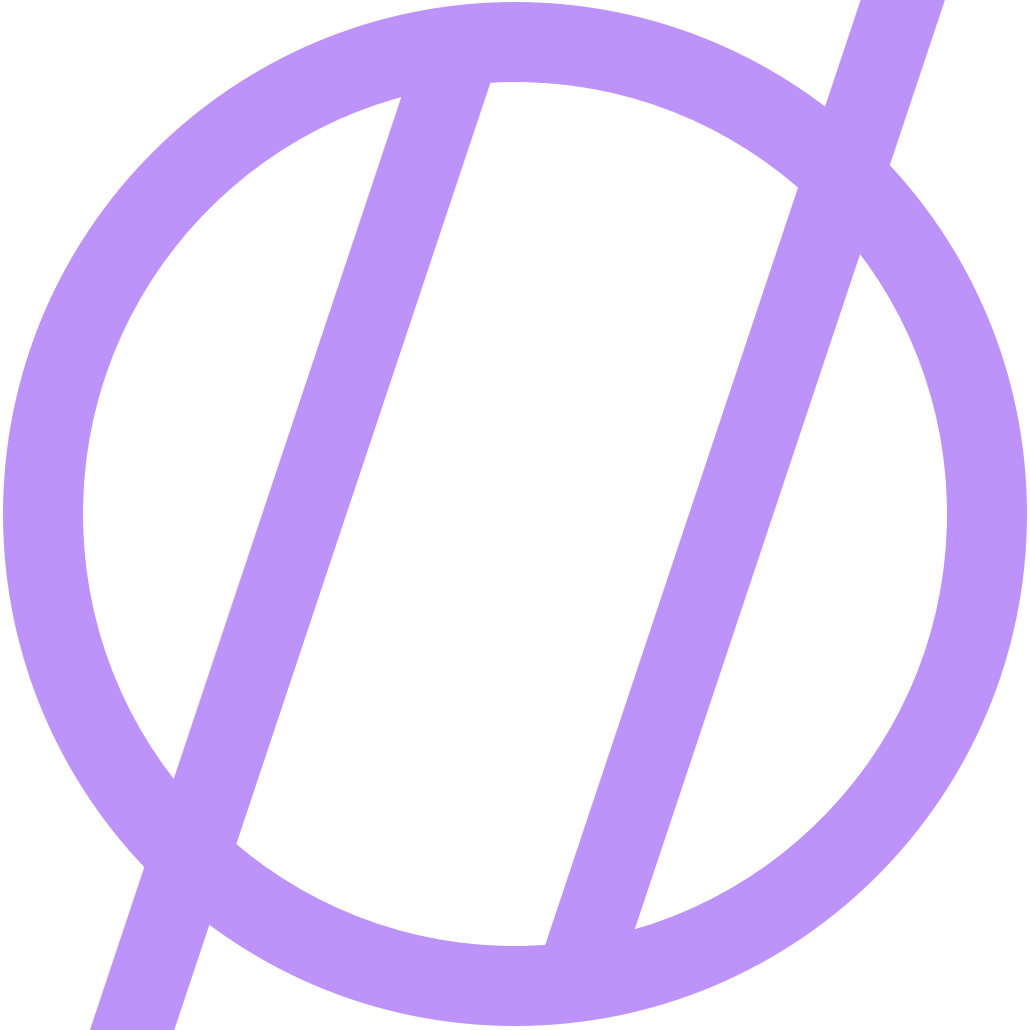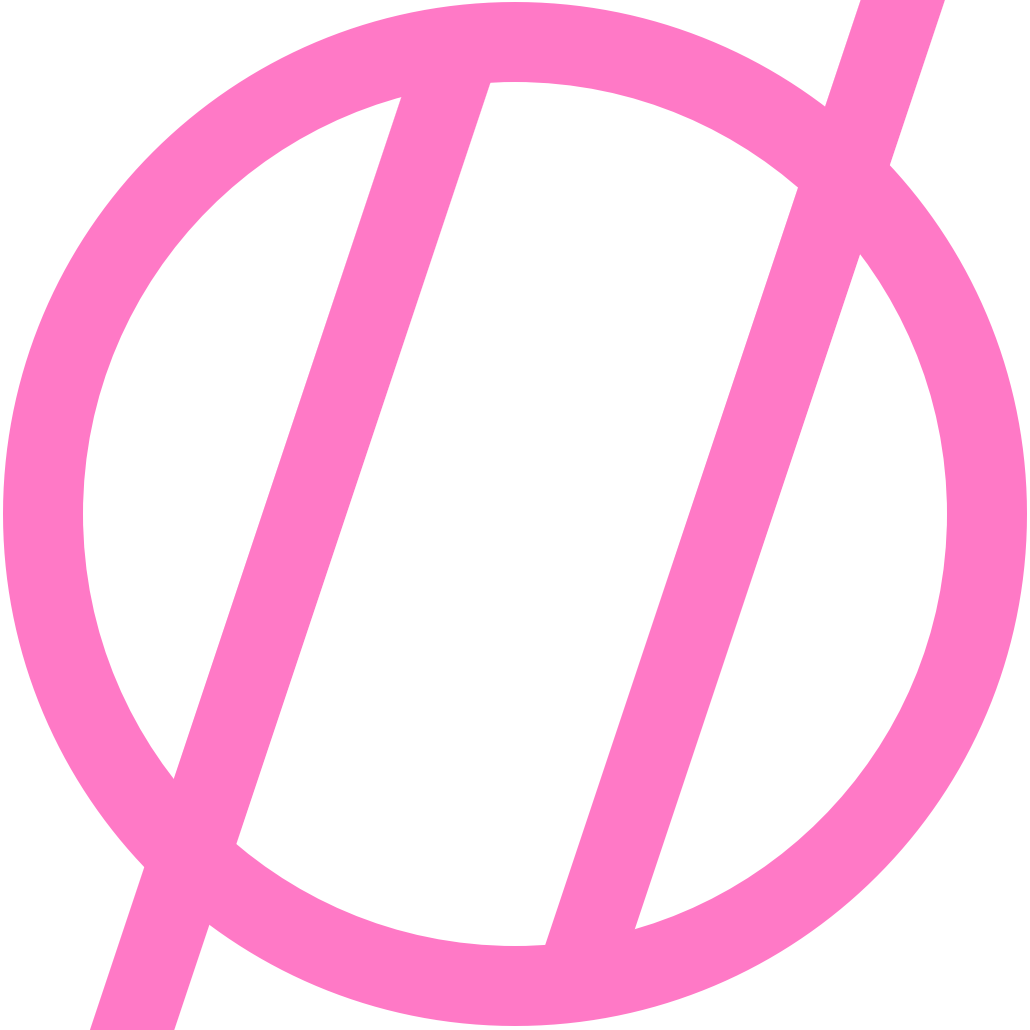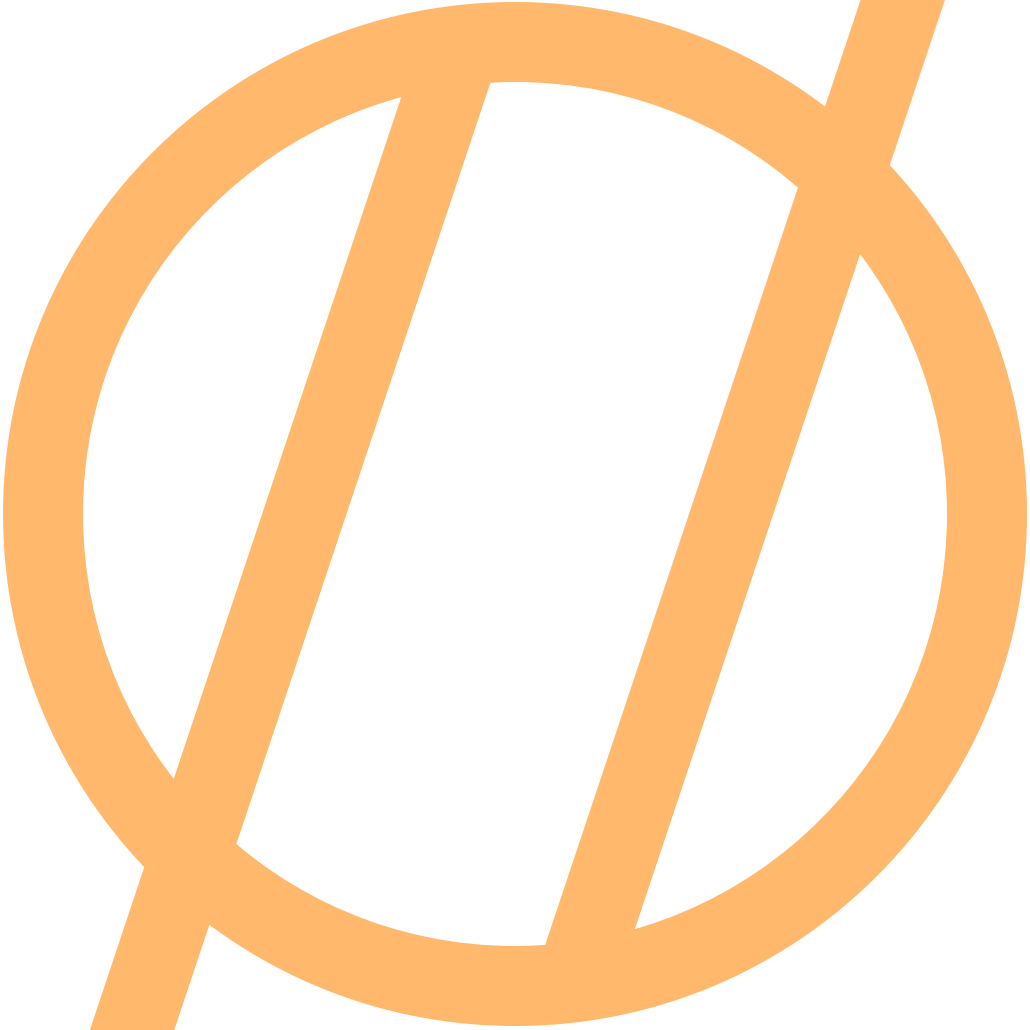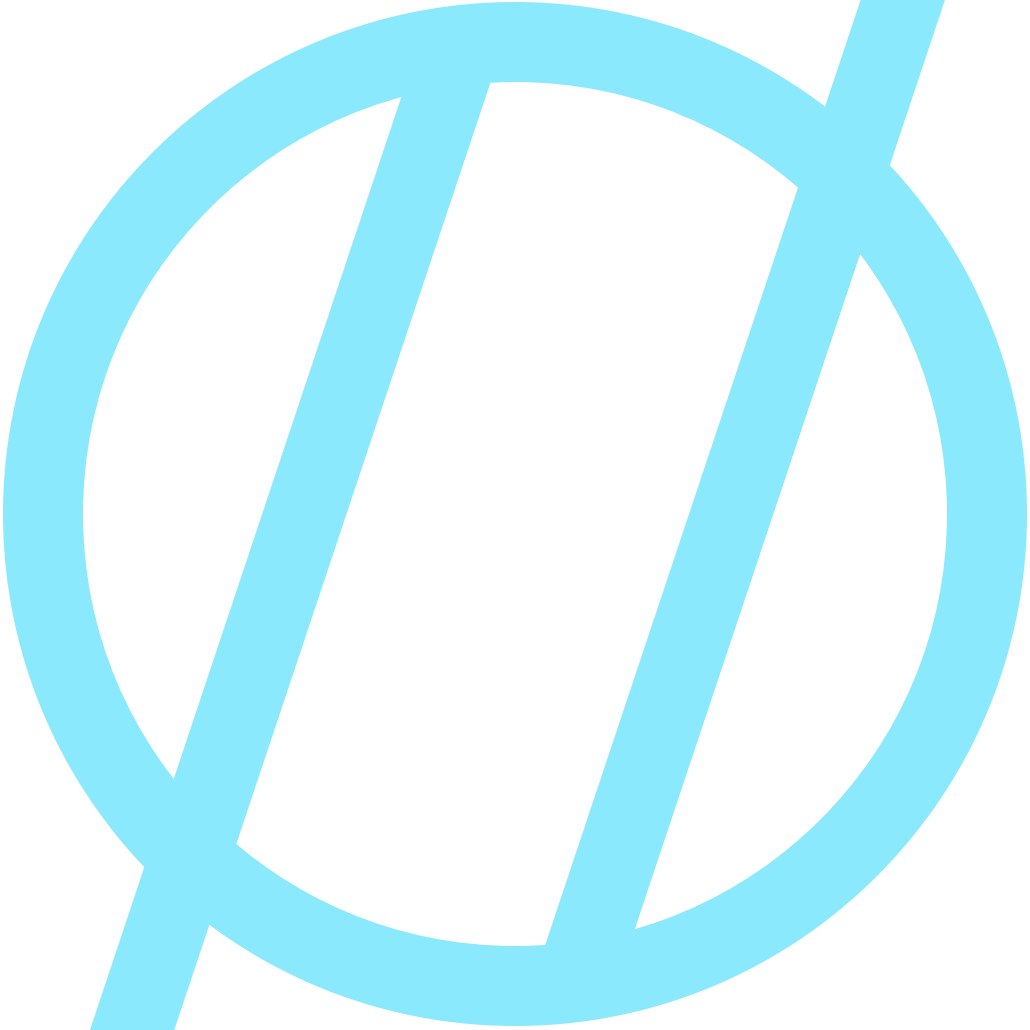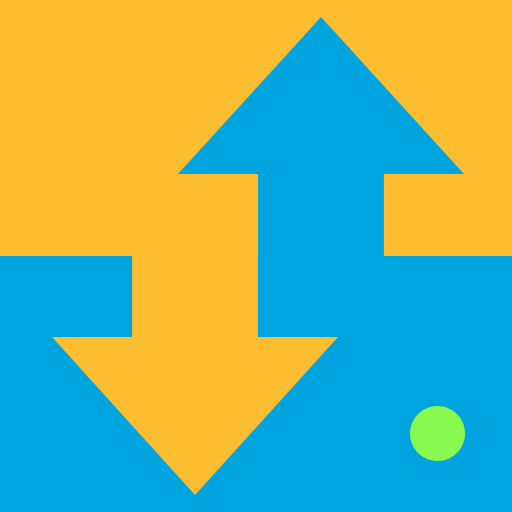Watch
Roughly two years ago, the 'new category' for Apple was the Watch. Until this point, Apple users were accustomed to interacting with iOS only on their iPhone or iPad, both of which have fairly large screens. With the introduction of the Watch, our interactions with iOS were about to get much smaller. The watch looked to break us free from our iPhone, if for even just a few small tasks, and I think it has been delivering steadily on that through the software and hardware updates. I got the first Watch on release day, and have not missed a day of wearing it since then, and I am sure that will continue with the release of the next generation hardware.
My first Watch
Watch
- Series: 0
- Case Size: 42mm
- Case Material: Stainless Steel
My second Watch
Watch Edition
- Series: 2
- Case Size: 42mm
- Case Material: Ceramic
BANDS
The bands are one of the best features of the Watch. This is the best way to customize your watch and make it yours. There were a lot of bands released when the first Watch came out, and there have been more released since on a fairly regular cycle. Changing the band is amazingly elegant, and the bands work across generations of watch and model. With the iPhone, cases are a way to personalize your phone, but once a case is on your iPhone, you lose much of the beauty and design of the phone (and whatever color you picked for that matter). With bands though, they enhance the design and color of the watch. All the more reason to add bands to your collection to match your mood, activity, clothing, etc. Be careful though, once you start adding bands, you may not be able to stop! ;)
My Band Collection
- Stainless Steel Link
- Sport (Green)
- Sport (Apricot)
- Sport (Orange)
- Sport (Cloud)
- Woven Nylon (Pink)
- Woven Nylon (Gold)
- Leather Loop (Blue)
CHARGING AND BATTERY
With a device this small, battery life was a concern. When announced, it was stated to have ‘all day battery life’. In my extensive use, I found this to be absolutely true. The battery life increased over time as well with software improvements. With my series 0 watch, I would generally have somewhere around 10-20% remaining after a full day of use. With the Series 2, I am finding that I have well over 50% of my battery remaining at the end of the day. Regardless of how much battery I have at the end of the day, I don’t find it to be a negative that you charge the watch every day. I charge my phone over night, so charing my watch overnight right next to it is a non issue. If anything, charing the watch is even easier than my phone, given the inductive charging that the watch uses. Pop it over the charger, it connects with a magnet and that’s it.
DURABILITY
Depending on the materials you choose, the Watch can have handle wear and tear differently. With my first one, the stainless steel, it has a sapphire crystal screen, so it never showed any wear and tear on the screen. This was even after direct contact with objects quite a few times over the time I used it daily. The stainless steel casing showed more wear, but nothing out of the ordinary for stainless steel.
My new one, made entirely of ceramic, is said to be even more scratch resistant than stainless steel. Time will tell how it holds up. Fingers crossed that is stays as beautiful as it is a couple of weeks in!
WHAT DO I DO WITH IT?
Remote Control - Aside from being a great standalone device, the Watch is a great remote control for other Apple products. From controlling music playback, to turning your home lights on, to using it as as a remote shutter for your iPhone camera, it does a ton of neat remote operations.
Hey, Siri! - Having the ability to use Siri with the simple raise of a wrist and without needing to physically press any buttons is pretty great. I have found that the speed increase of Series 2 has made Siri even more useful in day to day tasks, as it is able to process speech faster.
Time - It is a watch after all.. 😉
Fitness - This is one of those most compelling uses of the Watch. The ability to track many important aspects of your health passively is a big win for anyone looking to improve their health. You can gather a lot of great stats about yourself to help track trends over time.
Notifications - The Watch is awesome for handling notifications. You can setup exactly what you want to see, and check them more quickly and more effectively. With the addition of Scribble, you can now reply to messages directly without ever looking at your phone.
I will continue wearing my Watch every day for the foreseeable future and look forward to the further integration of wearables into our daily lives. I continue to be very happy with the Watch and can't wait to see what features get added in the future.